There are a few ways to keep up to date the the latest from the Nashville Severe Weather team:
Twitter
The single best reference is the place that started it all — our @NashSevereWx Twitter account. Here, we post our latest forecast links to our website as well as the most up-to-the-minute updates when severe weather is threatening Davidson and/or Williamson counties.
Email Updates
[av_sidebar widget_area=’Blog Subscriptions Test’ av_uid=’av-2cbfxh’]
Desktop Push Notifications
If you’re currently on a desktop/laptop computer, you can click the little red bell icon at the bottom right of your browser window to sign up to get a banner alert to your computer any time we update our website forecasts.
iPhone/iPad Home Screen Icon
You can save a link to our home page right on your iOS device by adding it to your home screen using the following steps:
- On your iPhone or iPad, go to https://nashvillesevereweather.com
- Once loaded, tap on the “Share” icon at the bottom of your screen
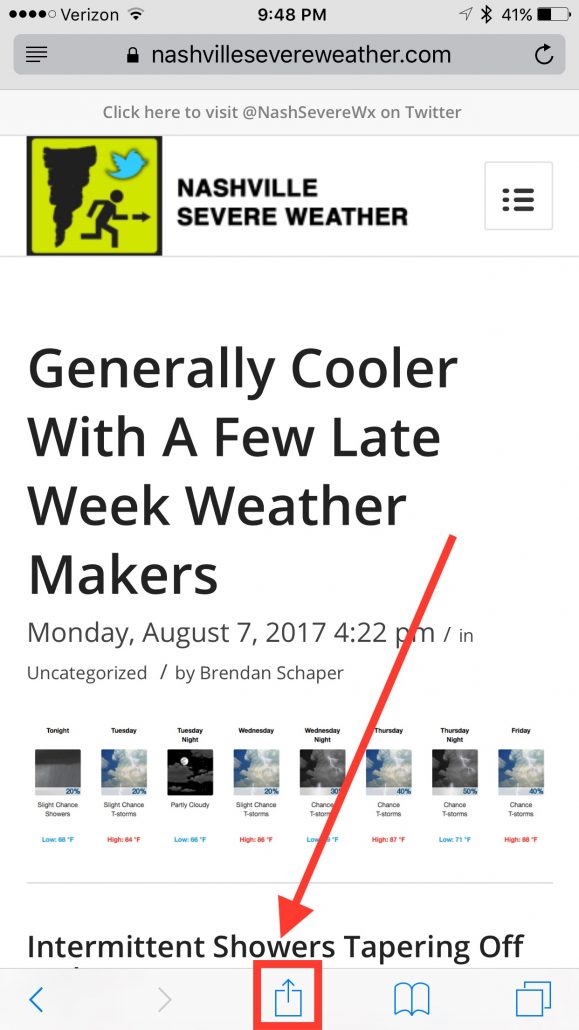
- Then, tap “Add to Home Screen”
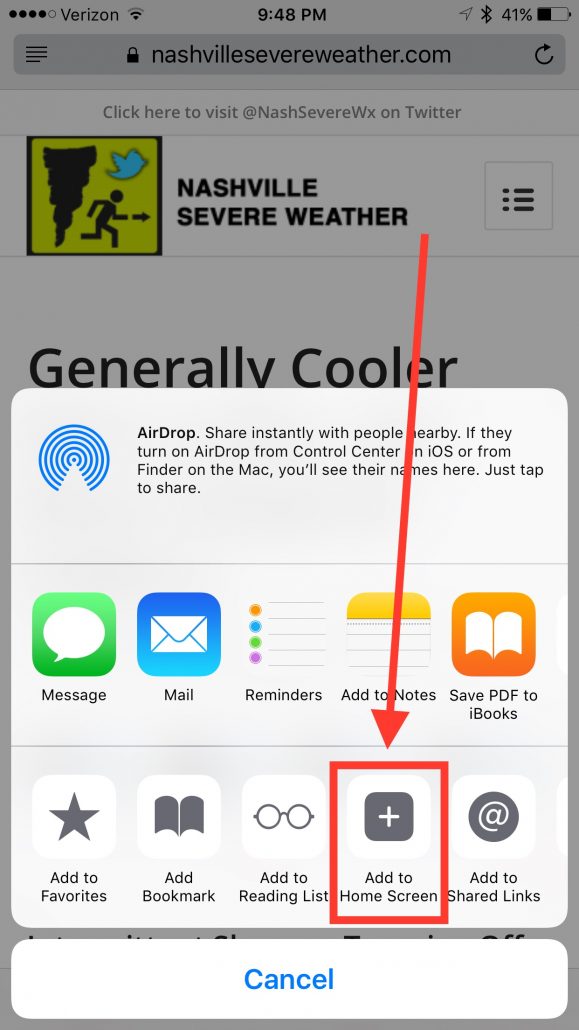
- Name the app NashSevereWx, and then click “Add”
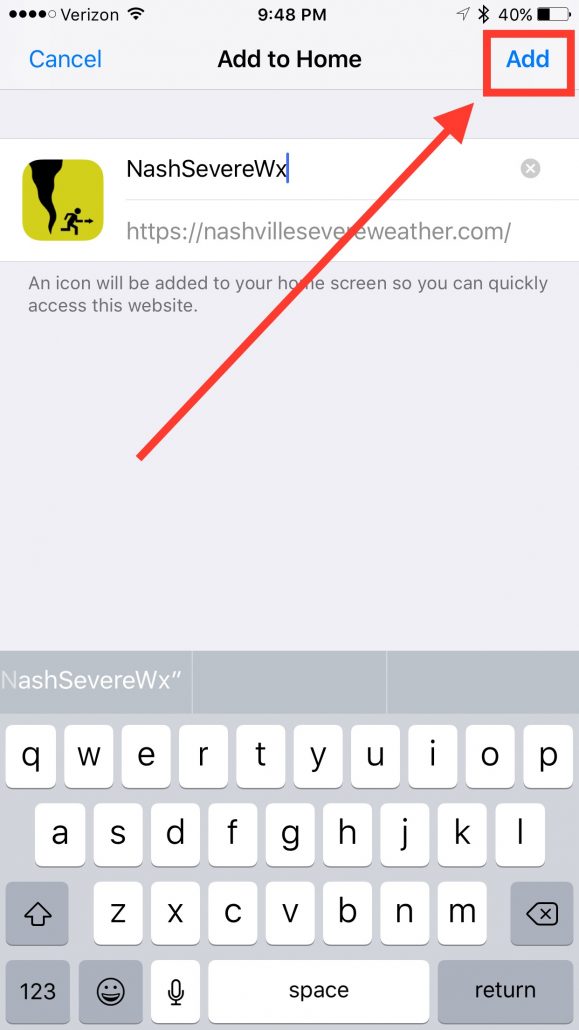
- Voila! You can now tap this icon any time and go straight to the Nashville Severe Weather home page to access the latest forecast.
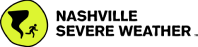



You must be logged in to post a comment.